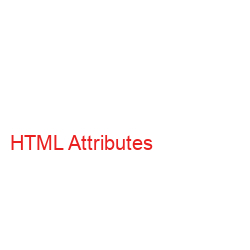HTML Attributes: A Basic Guide with Examples
As a web developer, it’s essential to have a solid understanding of HTML attributes. They are essential tools for customizing and controlling the behavior of HTML elements on a web page. In this blog post, we’ll explore what HTML attributes are and provide some basic examples to help you get started.
What are HTML Attributes?
HTML attributes are additional values assigned to HTML elements to provide more information or control over how the element is displayed or functions. Attributes are always added to the start tag of an element and consist of a name-value pair. The name and value are separated by an equal sign, and the value is enclosed in quotes. Here’s an example:
In this example, the “href” attribute provides the link’s URL, and the value is enclosed in quotes.
Common HTML Attributes
Here are some of the most common HTML attributes:
1. class: Assigns a class name to an element for styling or scripting purposes.
Example:
2. id: Assigns a unique identifier to an element for styling or scripting purposes.
Example:
My Paragraph
3. href: Specifies the link’s URL for anchor elements.
Example: Example Link
4. target: Specifies where to open the linked document.
Example: Example Link
5. src: Specifies the source of an image or media file.
Example: 
6. alt: Provides alternative text for an image.
Example: 
7. title: Provides additional information about an element.
Example: WHO
8. style: Assigns CSS styles to an element.
Example:
My Paragraph
Conclusion
HTML attributes are powerful tools for customizing and controlling the behavior of HTML elements. Understanding how to use them effectively is crucial for creating functional and well-designed web pages. By mastering the basics of HTML attributes, you’ll be well on your way to becoming a skilled web developer.
I hope you found this basic guide helpful. Thanks for reading!