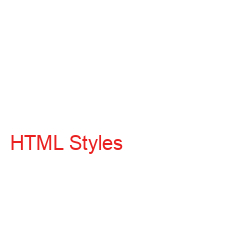<html>Title: HTML Styles: An Introduction with Basic Examples
Introduction:
In this blog post, we will explore the world of HTML styles and learn how to add basic styles to our HTML documents. Styling is an essential aspect of web development, as it enables us to create visually appealing and easy-to-read websites.
HTML Styles:
HTML styles refer to the visual representation of HTML elements, such as font, color, size, and layout. Styles can be added to HTML documents through Cascading Style Sheets (CSS) or using inline styles.
Inline Styles:
Inline styles are used to apply styles to individual HTML elements. To use inline styles, we can use the style attribute in the HTML element, followed by the CSS property and value.
Basic Example:
This is a red paragraph.
In this example, we have applied the inline style to the paragraph element using the style attribute. We have set the color property to red, changing the text color of the paragraph.
CSS Stylesheets:
CSS stylesheets are separate files containing CSS rules that are linked to HTML documents. Using CSS stylesheets enables the separation of content and presentation, resulting in a more organized and maintainable codebase.
Basic Example:
To create a CSS stylesheet, we can use a text editor to create a new file with a .css extension. We can then link the stylesheet to our HTML document using the link tag in the head section of the HTML document.
In the CSS file, we can define rules for specific HTML elements, classes, or IDs.
For example, in the styles.css file, we can define the following rule:
p {
color: blue;
}
This rule sets the color property of all paragraph elements to blue.
Conclusion:
In this blog post, we have learned the basics of HTML styles, including inline styles and CSS stylesheets. Inline styles enable us to apply styles to individual HTML elements, while CSS stylesheets enable the separation of content and presentation.
By using HTML styles effectively, we can create visually appealing and easy-to-read websites, improving the user experience and overall impact of our web projects.
In the next blog post, we will explore CSS in more detail and learn how to create more complex layouts and design elements using CSS. Stay tuned!</html>